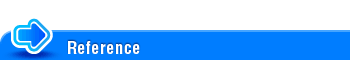User's Guide

PS Designer Settings
To display:
- [Utility]
- [Administrator Settings]
- [System Settings]
- [Expert Adjustment]
- [PS Designer Settings]
- [Expert Adjustment]
- [System Settings]
- [Administrator Settings]
This option is available when [Simulation Profile] for the PS driver is set to [Auto].
Selecting [No] uses a simulation profile based on your processing to correct an entered image with the same density as when an image is output using the PCL driver.
Selecting [Yes] does not use a simulation profile to output CMYK data.
[No] is specified by default.
You can specify the default setting for a simulation profile to be displayed on the printer driver. For details on how to configure the settings, refer to Here.