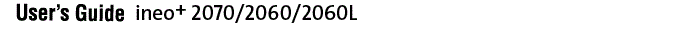Setting
Problem | Possible Cause | Remedy |
|---|---|---|
Cannot print according to the settings you have configured. | The selected functions can be combined in the printer driver, but may not be combined in this machine. | Check the setting of each item of the printer driver. |
The paper size or paper orientation specified in the application may take precedence over the settings in the printer driver when printing. | Configure settings in the application correctly. | |
The staple function cannot be specified. | An optional finisher is required for stapling. | Install the required options and enable them on the printer driver. |
Cannot staple. | When printing a large number of pages, stapling cannot be performed. The number of sheets that can be stapled depends on the finisher. | Change the number of pages to be printed. |
Cannot specify the punch function. | A necessary option (such as the Folding Unit FD-503 or Punch Kit) may not be installed. | Install the required options and enable them on the printer driver. |
A setting item that cannot specify punch (such as booklet) may be set. | Check the setting of each item of the printer driver. | |
Cannot punch. | Printed pages may be fed out without being punched if the paper is loaded into the paper source with an incorrect orientation. | Check the orientation setting. |
Combination fails; pages are not combined, but are printed separately. | Originals having different orientations are combined. | Align the orientations of the original. |
Paper is not fed from the specified paper source. | Paper will not be fed from the specified paper source if that paper source is loaded with paper of a different size or orientation. | Check the paper source again, and load an appropriate size of paper in the correct direction. |
A message saying "Printer is not connected" or "Print Error" appears on the computer screen. | Another printer driver may be specified. | Check the specified printer name. |
The network or USB cable may be disconnected. | Check that the cable is correctly connected. | |
An error may have occurred on this machine. | Check error information on the control panel of this machine, or check that this machine is turned ON. | |
A postscript error message is displayed on the computer screen. | Memory of the computer may be insufficient. | Perform a test printing to check whether printing is possible. |
There may be an error in the application software settings. | Refer to the user's guide of the application software to check the settings. | |
The file printing settings may be incorrect. | Change the settings and try to print again. | |
Print processing on the computer finished, but printing does not start. | Another printer driver may be specified. | Check the specified printer name. |
The network or USB cable may be disconnected. | Check that the cable is correctly connected. | |
An error (service call) may have occurred on this machine. | Check the control panel of this machine. Contact your service representative, if necessary. | |
Unprocessed jobs may remain on this machine and be waiting to be processed. | Check the processing order for the job using Job List on the control panel of this machine. | |
[Hold] may be specified as the [Output Method] during printing. | Check from the control panel of this machine whether the job is on hold in the [Hold Job] in the [JOB LIST] tab. | |
[Secure Print Only] may be specified on the machine. | Use [Secure Print] when executing the print job. | |
When the account track is enabled, you may have entered an unregistered account track code or password. | Enter the correct account track code and password. | |
When the user authentication is enabled, you may have entered an unregistered user name or password. | Enter the correct user name or password. | |
Memory of the computer may be insufficient. | Perform a test printing to check whether printing is possible. | |
Network connection with the image controller may not be established (When connecting via the network). | Contact your network administrator. | |
This machine may be in the enhanced security mode. | Configure authentication settings in the enhanced security mode. For details, contact your machine administrator. | |
Secure print is not available. | The password specified for the printer driver may differ from that specified for this machine. | Specify the same encryption passphrase for the machine and the printer driver. |
Printing in the user authentication or account track mode is not available. | The user name, account name or password may be incorrect. | Check and correct the user name, account name or password. |
User authentication or account track may be disabled on the printer driver. | Enable user authentication or account track on the printer driver. | |
Different encryption passphrases may be specified for the printer driver and the machine. | Specify the same encryption passphrase for the machine and the printer driver. | |
The entered user name or account name may not be authorized. | Check with the administrator whether the user name or account name concerned is authorized for printing. | |
Printing is not available when you have selected [Public User] in user authentication. | Printing by public users may be prohibited on the machine. | Check with the administrator whether printing by public users is permitted. |
When sending a direct printing job which requires paper larger than the maximum paper size supported by the machine, an error page is printed. | The job may be recognized as an unsupported job. | You need to set the Software Switch No. 51 in Administrator Setting to On before resending a direct printing job. Note that only PS, PDF and TIFF files are supported. For details about the software switch, refer to Software Switch Setting: Setting the Software Switch. |