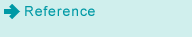Registering a User Box as a Destination
Register a user box as a destination.
Saving scan data to the HDD is made easy by registering a user box as a destination.
You can register up to 150 HDD destinations (user boxes).
Follow the procedure on Scan Address Register to display the [Scan Address Register Menu] screen.
Press [Address Edit].
The [Scan Address Register] screen is displayed.

Press [HDD].

As default, the E-mail address list is displayed.
You can specify a destination tab that is displayed by default in [Scan Setting].
For details, refer to Scan Setting: Setting the Default Values for Scan Functions in User Setting or Scan Setting: Setting the Default Values for Scan Functions in Administrator Setting.
Press [Add].
Enter information of a destination on the [Add HDD Address] screen.
Pressing each item displays each screen to enter characters.
For details about how to enter characters, refer to Inputting Characters.
If you want to use this machine as a scanner, it is recommended that an administrator assigns a user box to each user and informs the assignment by E-mail in advance.
The user box can protect data of each user.
[Box Name]
(Image Controller IC-602)
Enter a [User Box No.] (000000001 to 999999998) which is registered when creating the user box. For details about how to create a user box, refer to Creating a User Box (Image Controller IC-602).
[Box Name]
(Image Controller IC-415/Image Controller IC-308)
You can enter up to 64 one-byte characters (32 two-byte characters).
Enter a user box name which is registered in the image controller.
If you attempted to send data to a user box that does not have a user box number registered, the job is canceled.
For details, refer to Creating a User Box (Image Controller IC-415/Image Controller IC-308).
[Register Name]
(Image Controller IC-602)
You can enter up to 24 one-byte characters (12 two-byte characters).
Enter [Register Name] that you registered when you created the user box. If you do not enter the register name, [Box Number] is registered as the register name.
For details about how to create a user box, refer to Creating a User Box (Image Controller IC-602).
[Register Name]
(Image Controller IC-415/Image Controller IC-308)
You can enter up to 24 one-byte characters (12 two-byte characters).
If [Register Name] is not the same as [Box Name] registered in the image controller, reenter [Box Name]. If you entered [Register Name] without entering [Box Name], [Register Name] is automatically entered as [Box Name].
[Reference Name]
Enter a keyword to search a destination.
You can enter up to 24 one-byte characters (12 two-byte characters).Press [OK].
Check that the registration is completed.

If destinations cannot be displayed on one page, press [
 ] or [
] or [ ] to switch between pages.
] to switch between pages.