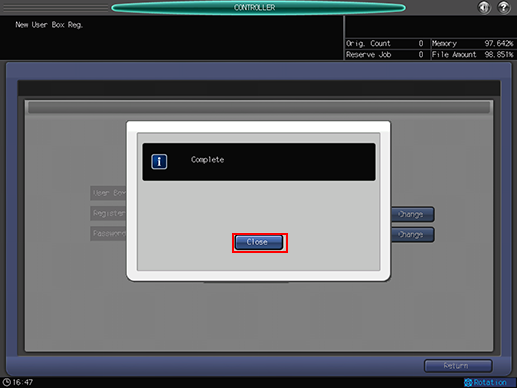Creating a User Box (Image Controller IC-602)
Register a user box to save scan data on the HDD.
You can delete a user box or edit information of a user box from [Controller] under [Administrator Setting]. For details, refer to User Box Setting: Registering, Changing, and Deleting a User Box.
Press [Controller] on the [MACHINE] screen.
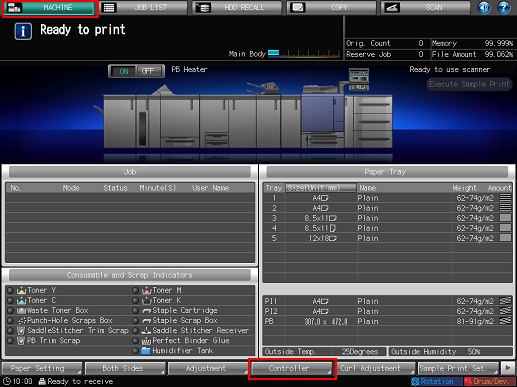
Press [Scan Setting].
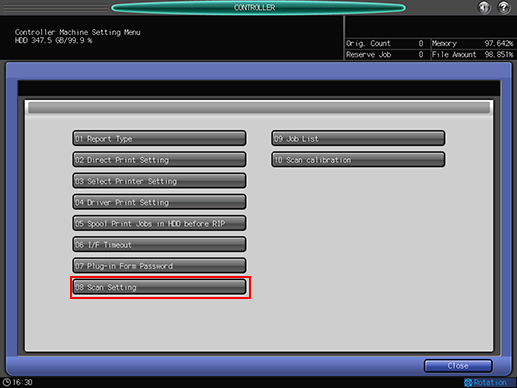
Press [New User Box Reg.].
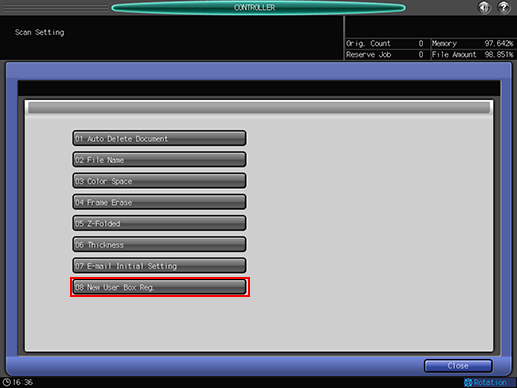
Press [Register].
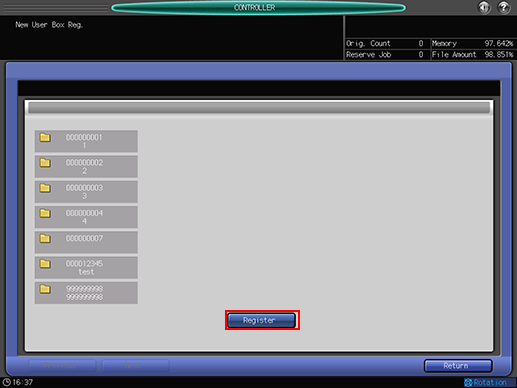
Press [Change] for User Box No.
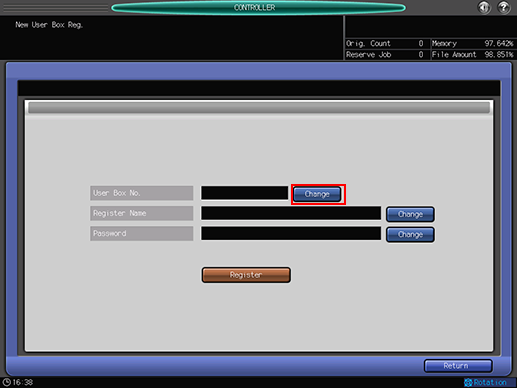
Enter a user box number, and then press [OK].
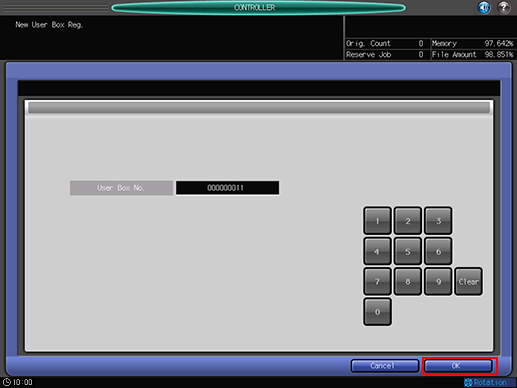
Choose a number from 000000001 to 999999998.
Press [Change] for Register Name.
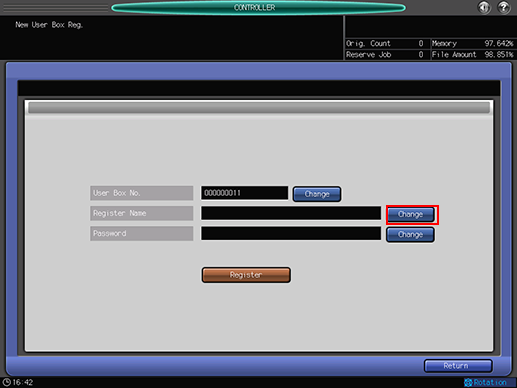
Enter a register name, and then press [OK].

Press [Change] for Password.
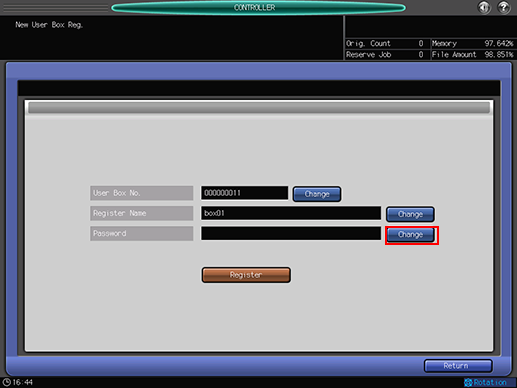
Enter a password, and then press [OK].

Press [Register].
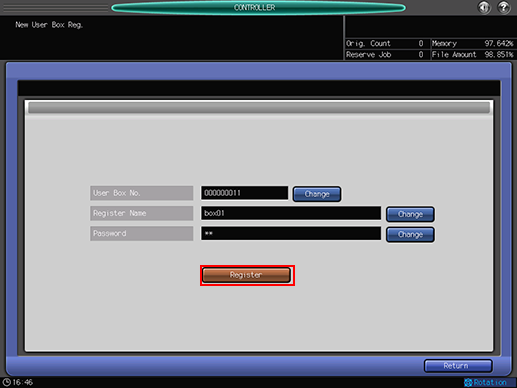
A user box is created.
Press [Close].