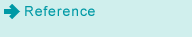Disposing Punch Waste
If Finisher FS-531 is mounted with Punch Kit PK-512 or Punch Kit PK-513, the following message is displayed in the message area of the screen when the punch-hole scraps box of Punch Kit PK-512 or Punch Kit PK-513 becomes full.
[Scrap of punch kit is full / Please empty scrap box]
The [Punch-Hole Scraps Box] indicator lights in red in the Consumable and Scrap Indicators area of the [MACHINE] screen.
Empty the scrap box.
Press the [Punch-Hole Scraps Box] indicator in the Consumable and Scrap Indicators area of the [MACHINE] screen.

The help message to dispose the punch scrap is displayed.
Perform the process while using [
 ][
][ ] to follow the steps.
] to follow the steps.
For details about the help message, refer to Displaying Help Message.