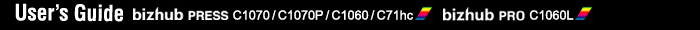Distinguishing between Real-time Remote Panel and Safe Mode
Real-time Remote Panel and Safe Mode (regular Remote Panel) are provided with a specific title for each window.
For Real-time Remote Panel, [Real-time RemotePanel] is displayed in the title bar, and [Remote Panel] for the Safe Mode.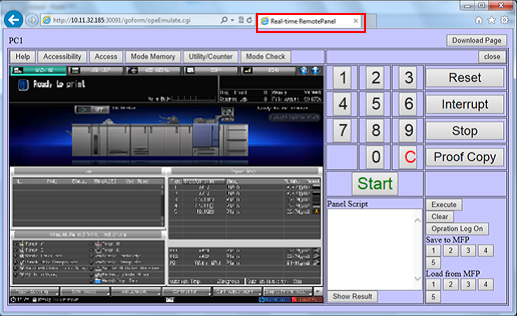

In the control panel area, you can also recognize them to see whether the characters [Start] and [C] are colored or additional input operation keys are provided. Real-time Remote Panel has colored [Start] and [C], while additional input operation keys are not provided.

When in Safe Mode, [Lock Real Panel] is hidden and the Operation Panel Lock function is disabled. All other functions are the same as the regular remote panel.
Only bizhub PRESS C1070/bizhub PRESS C1070P/bizhub PRESS C71hc are supported Real-time Remote Panel.