Main Power Auto OFF Setting: Turn Off the Main Power switch automatically.
Select whether to automatically turn OFF the main power switch after the sub power switch is turned OFF and the main body is completely cooled down.
Follow the procedure on Administrator Setting to display the [Administrator Setting Menu] screen.
Press [System Setting] on the [Administrator Setting Menu] screen, and press [Power Save Setting] and [Main Power Auto OFF Setting] in sequence.
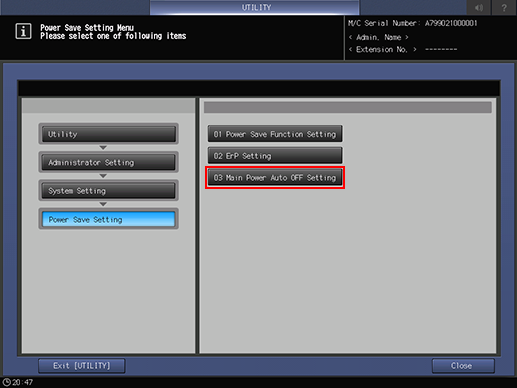
The [Main Power Auto OFF Setting] screen is displayed.
For subsequent operations, follow the same procedure as that in [User Setting] - [System Setting] - [Power Save Setting] - [Main Power Auto OFF Setting]. For details, refer to Main Power Auto OFF Setting: Turn Off the Main Power switch automatically..
