Using the [STORE] screen
Press [STORE].
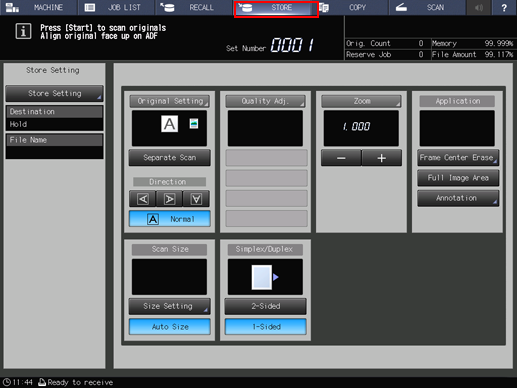
Press [Store Setting], and then specify a destination and name the job.
Specify the scan conditions.
For details, refer to STORE screen.
Press [STORE].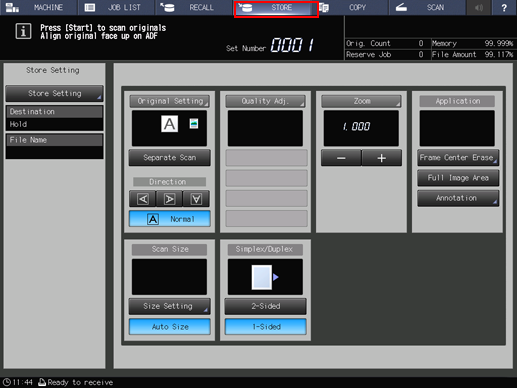
Press [Store Setting], and then specify a destination and name the job.
Specify the scan conditions.
For details, refer to STORE screen.