Basic Settings: Registering Direct Print Initial Settings
This screen is displayed if you select [Direct Print Setting] - [Basic Settings] in the [Controller Machine Setting Menu] screen. For details about how to display the [Controller Machine Setting Menu] screen, refer to CONTROLLER: Setting the Controller.
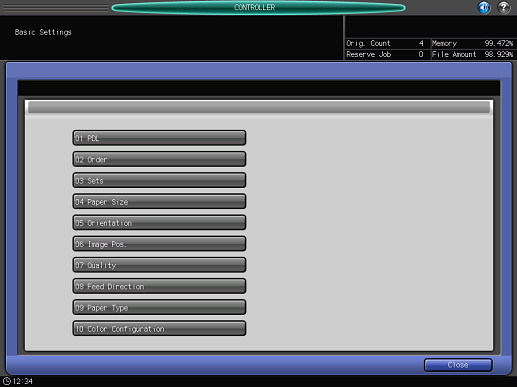
Name | Description |
|---|---|
[PDL] | Specifies the default page description language such as [PCL] and [PS]. |
[Order] | Specifies whether to output sheets in the forward or reverse direction. |
[Sets] | Specifies the default [Sets] setting. |
[Paper Size] | Specifies the default [Paper Size] setting. |
[Orientation] | Specifies the default [Orientation] setting. |
[Image Pos.] | Set whether to align images to the lead edge or center edge. |
[Quality] | Specifies the default [Quality] setting. |
[Feed Direction] | Specifies the paper feeding direction in landscape (LEF) or portrait (SEF). |
[Paper Type] | Specifies the default [Paper Type] setting, such as [Plain] or [Tack Coated]. |
[Color Configuration] | Set when using color configuration. |
