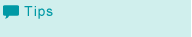Applied Density Balance Adjustment Data
This machine selects the density balance adjustment data to be applied in accordance with the following priority.
Priority 1: Screen > Priority 2: Paper Type > Priority 3: Thickness (Weight) > Priority 4: Registered Order
The density balance adjustment data that you want to apply to a job needs to be set to [Enable].
For details about how to set to [Enable], refer to Enabling or Disabling Density Balance Adjustment Data.If there is no density balance adjustment data for the screen that corresponds to a job, the job is output without correcting its density balance.
Priority 1: Screen
The density balance adjustment data for the screen that corresponds to the job is applied.
If there are two or more sets of density balance adjustment data for the screen that corresponds to the job, proceed to check Priority 2.

Priority 2: Paper Type
The density balance adjustment data that corresponds to the paper type of the job is applied.
If there are two or more sets of density balance adjustment data that correspond to the paper type of the job, or if there is none, proceed to check Priority 3.

Priority 3: Thickness (Weight)
The density balance adjustment data that corresponds to the thickness (weight) of the job is applied.
If there are two or more sets of density balance adjustment data that correspond to the thickness (weight) of the job, or if there is none, proceed to check Priority 4.

Priority 4: Registered Order
The density balance adjustment data with the smallest number in the registered order for the list of density balance adjustment data is applied.
If there is density balance adjustment data for the screen that corresponds to the job, the density balance adjustment data is applied even if it does not correspond to the paper type and thickness (weight). This is because "the screen that corresponds to" is essential to correct the density balance.