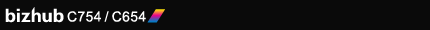
To print highly confidential documents
Assigning ID and password to print data to save the data to a User Box and print it without other people seeing it (Secure Print) (Windows)
Secure Print is a function that assigns ID and password to print data and saves the data to the Secure Print User Box of this machine. This function does not print data immediately, thereby preventing printed materials from being missing or left. You need to enter the ID and password using the touch panel to print the data saved in a User Box. Therefore, this function is particularly suitable for safely printing highly confidential documents.
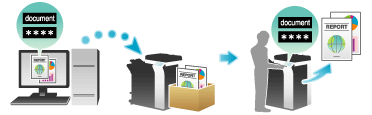
Assigning ID and password to print data to save the data to a User Box and print it without other people seeing it (Secure Print) (Mac OS)
Secure Print is a function that assigns ID and password to print data and saves the data to the Secure Print User Box of this machine. This function does not print data immediately, thereby preventing printed materials from being missing or left. You need to enter the ID and password using the touch panel to print the data saved in a User Box. Therefore, this function is particularly suitable for safely printing highly confidential documents.
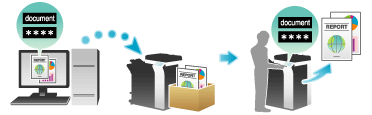
Assigning authentication information to print data to save the data to a User Box and print it without other people seeing it (ID & Print) (Windows)
ID & Print is a function that saves print data to the ID & Print User Box of this machine when user authentication is installed. This function does not print data immediately, thereby preventing printed materials from being missing or left. You need to perform user authentication on this machine to print the data saved in the User Box. Therefore, this function is suitable for safely printing highly confidential documents. When authentication succeeds, the print data of the login user is automatically printed. This enhances security as well as ensures smooth operation.

Assigning authentication information to print data to save the data to a User Box and print it without other people seeing it (ID & Print) (Mac OS)
ID & Print is a function that saves print data to the ID & Print User Box of this machine when user authentication is installed. This function does not print data immediately, thereby preventing printed materials from being missing or left. You need to perform user authentication on this machine to print the data saved in the User Box. Therefore, this function is suitable for safely printing highly confidential documents. When authentication succeeds, the print data of the login user is automatically printed. This enhances security as well as ensures smooth operation.
