Sending a Confidential Fax (Confidential Communication)
Confidential communication
The confidential communication function is designed for communications with specific people using a Confidential User Box that requires a registered number and a password.
This ensures fax communications are sent with enhanced security.

 Tips
Tips The destination fax needs to have the F-code function.
The destination fax needs to have the F-code function. When sending a confidential fax, you need to check the recipient's Confidential User Box number and the password for confidential fax reception.
When sending a confidential fax, you need to check the recipient's Confidential User Box number and the password for confidential fax reception.
How to send
From the [FAX Transmission Popup] screen, select [Fax Mode Setting Details...].
The [Fax Mode Details] screen opens.
Specify the recipient's Confidential User Box.
 [SUB Address]: Enter the Confidential User Box number of the recipient.
[SUB Address]: Enter the Confidential User Box number of the recipient. [Sender ID]: Enter the password for the recipient's Confidential User Box.
[Sender ID]: Enter the password for the recipient's Confidential User Box.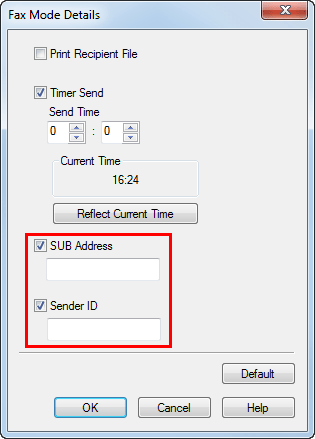
Click [OK].