Select a Recipient from the Address Book of This Machine
Select a PC-Fax recipient from the Address Book stored on this machine.
 You can use the PC-Fax transmission only when this machine can communicate with the PC through the network.
You can use the PC-Fax transmission only when this machine can communicate with the PC through the network.
 The recipient must be registered in the Address Book in advance. For details on how to register it, refer to [Registering Frequently Used Destinations (Address Book)] .
The recipient must be registered in the Address Book in advance. For details on how to register it, refer to [Registering Frequently Used Destinations (Address Book)] .
From the [FAX Transmission Popup] screen, select [Add from Address Book...].
Select [Address Book List] from the list at the left of screen, and display the desired recipient in the [Address Book] list.
 Click the [Get Addr. Info] button, and this machine starts communication and obtains the recipient information.
Click the [Get Addr. Info] button, and this machine starts communication and obtains the recipient information. When you click [Search...], you can use a conditional search. The search results are displayed in the [Address Book] list.
When you click [Search...], you can use a conditional search. The search results are displayed in the [Address Book] list.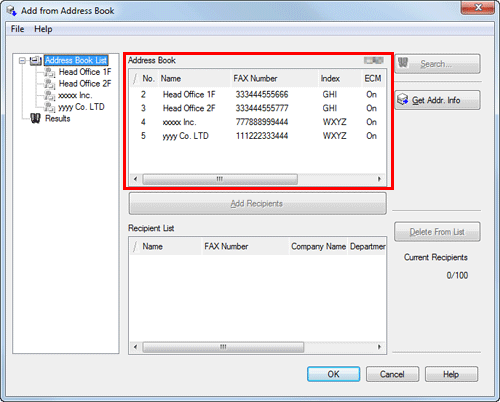
Select the recipient from the [Address Book] list, then click [Add Recipients].
 You can register up to 100 recipients.
You can register up to 100 recipients. To cancel a recipient, select it, then click [Delete From List].
To cancel a recipient, select it, then click [Delete From List].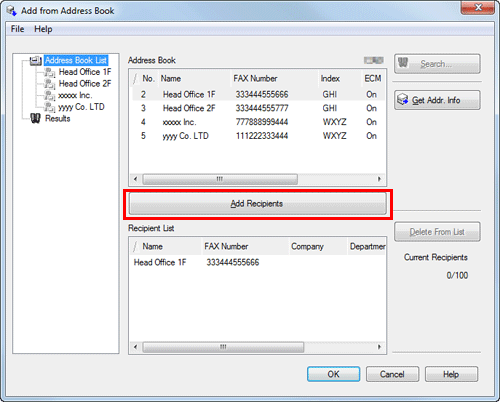
Click [OK].
The screen returns to the [FAX Transmission Popup] screen.