Receiving a Fax for Polling (Polling RX)
Polling RX
Polling RX is a function that receives a file for polling saved in a sending machine by sending a request from this machine.
The communication fee is charged to the recipient.

 Tips
Tips This function cannot be used together with the following functions.
This function cannot be used together with the following functions.
Relay Distribution, Confidential Communication, ECM OFF, V.34 OFF, Quick Memory TX, Overseas TX, Password TX, Polling TX, Polling TX (Bulletin Board), Polling RX (Bulletin Board).
 Reference
Reference Optionally, you can use the Polling TX function to register files for polling with a User Box of this machine. For details on the Polling TX function, refer to [Registering a File for Polling (Polling TX)] .
Optionally, you can use the Polling TX function to register files for polling with a User Box of this machine. For details on the Polling TX function, refer to [Registering a File for Polling (Polling TX)] . If Timer TX is used in combination with Polling RX, files for polling can be received at a specified time. For details on the Timer TX function, refer to [Sending a Fax at Preset Time (Timer TX)] .
If Timer TX is used in combination with Polling RX, files for polling can be received at a specified time. For details on the Timer TX function, refer to [Sending a Fax at Preset Time (Timer TX)] .
Operation flow
Tap [Scan/Fax].
Specify the destination.
Tap [Application] - [Fax Setting] - [Polling RX], then tap [ON].
Check that [Normal] is highlighted, then tap [OK] .
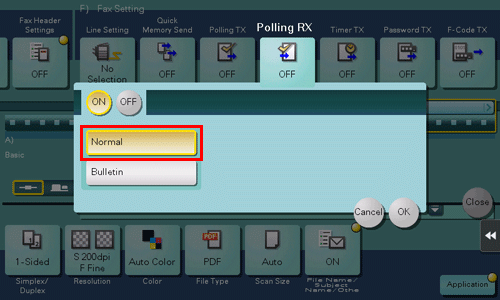
Press the Start key.
Reception begins.