
Loading Paper into the LCT (built-in)
The following example explains how to load paper into the optional Paper Feed Cabinet PC-416 (LCT (built-in)).
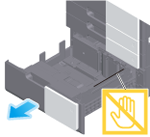
- Be careful not to touch the Film.
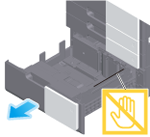

When printing on letterhead (paper where company names, preset text, and other text or images are already printed), load it with the print side facing down.
For details on the available paper, refer to Paper.
- Do not load an excessive number of sheets such that the top of the stack is higher than the
 mark.
mark. - Do not load the LCT (built-in) tray with paper of a size other than that previously specified. When changing the paper size, contact your service representative.
- If paper is curled, flatten it before loading it.



When you change the paper type, proceed to step 5 to change the setting on this machine.
When you do not change the paper type when adding paper, you can use the current setting without making any changes.
The paper type is detected automatically. Intelligent media sensor (mounted in the standard) is required to use this function. For details on Intelligent media sensor, refer to Intelligent media sensor.
To disable the automatic paper type detection, select [Utility] - [Administrator] - [System Settings], and set [Paper type auto detection settings] or [Auto envelope detection sett.] to OFF.
When not using the automatic paper type detection, manually specify the paper type. For details, refer to Changing the paper type.

 in the upper-right of a page, it turns into
in the upper-right of a page, it turns into  and is registered as a bookmark.
and is registered as a bookmark.