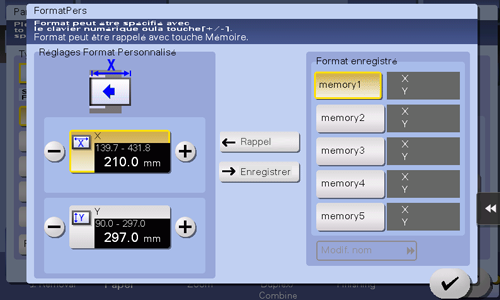Q. Puis-je imprimer sur du papier au format personnalisé ?
Procédure : copier sur du papier au format personnalisé
Cette section explique la procédure de chargement de papier de format personnalisé dans l'introducteur manuel.
Chargez l'original.
Appuyez sur [Copie] sur l'écran d'accueil.
Chargez le papier au format personnalisé dans l'introducteur manuel, face à imprimer vers le bas.
L'écran de sélection du type et du format de papier apparaît.
Sur l'écran de réglage [Papier], appuyez sur l'icône de réglage (
 ) de l'introducteur manuel.
) de l'introducteur manuel.Dans [Format papier], appuyez sur [Format personnalisé].
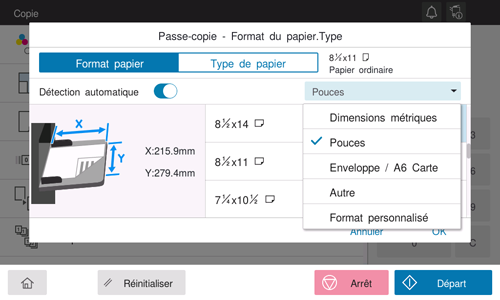
Spécifiez la largeur et la longueur du papier et cliquez sur [OK].
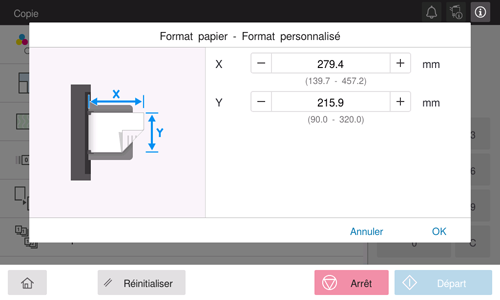
Utilisez la touche Départ pour démarrer la copie.
Operation procedure: Registering a custom size of paper in memory
Tap [Copy] on the main menu of classic style.
Tap [Paper], select Tray 1, Tray 2, or Bypass Tray, and tap [Change Tray Setting].
Tap [Paper Size].
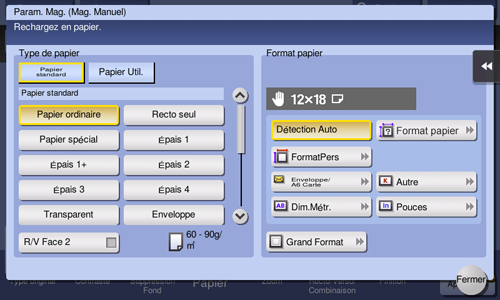
Load a single sheet to be measured on the ADF or Original Glass.
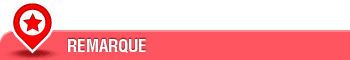 NOTICE
NOTICE If a sheet is loaded on the Original Glass, leave the Original Cover open.
If a sheet is loaded on the Original Glass, leave the Original Cover open. If the weight of thick paper exceeds the paper weight allowable for the ADF, it causes a failure in the ADF. When the weight of loaded paper exceeds the paper weight allowable for the ADF, load paper on the Original Glass. For details on the paper weight allowable for the ADF, refer to [Original available for ADF] .
If the weight of thick paper exceeds the paper weight allowable for the ADF, it causes a failure in the ADF. When the weight of loaded paper exceeds the paper weight allowable for the ADF, load paper on the Original Glass. For details on the paper weight allowable for the ADF, refer to [Original available for ADF] .
Use the Start key to start the size measuring process.
When measurement is completed, the screen for confirming the measurement result is displayed.
Tap [Store Size].
In [Registered Paper Sizes], select the key of the memory to register data in.
 To change the name of the selected memory key, tap [Edit Name].
To change the name of the selected memory key, tap [Edit Name].Tap [OK].
To set the detected size to the paper size, tap [OK].
Procédure : rappeler le format personnalisé enregistré dans la mémoire
Sélectionnez [Copie] dans le menu principal du style classique.
Appuyez sur [Papier], sélectionnez magasin 1, magasin 2, ou Introducteur manuel, puis appuyez sur [Modif. param mag.].
Appuyez sur [FormatPers].
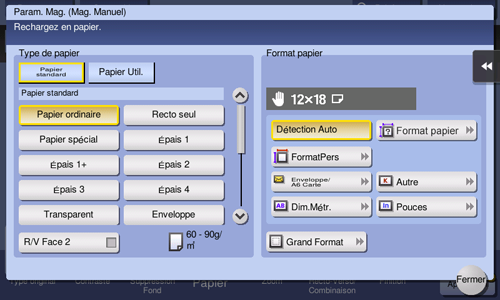
Sélectionnez le format papier à rappeler sous [Format enregistré], puis appuyez sur [Rappel].