
How to Display the [FAX Transmission Popup] Screen
From the [FAX Transmission Popup] screen, you can select fax recipients and change the fax transmission conditions. You can open the [FAX Transmission Popup] screen as follows.
1
Open document data using the application software. From the [File] menu, select [Print].
2
Check that the fax driver of this machine is selected in [Printer] (or [Select Printer]), and click [Print].
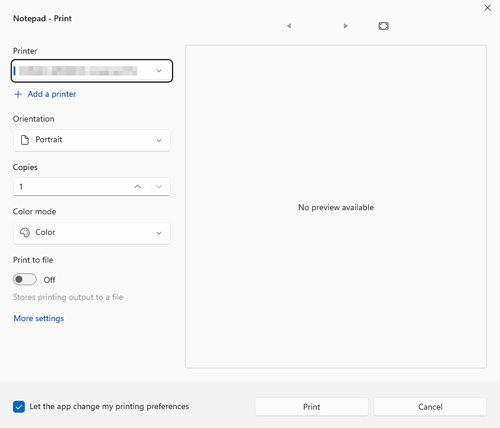
The [Print] dialog box differs depending on the application.
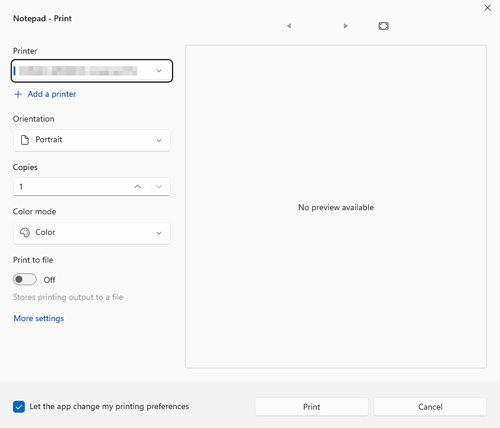
3
Configure various settings on the [FAX Transmission Popup] screen.
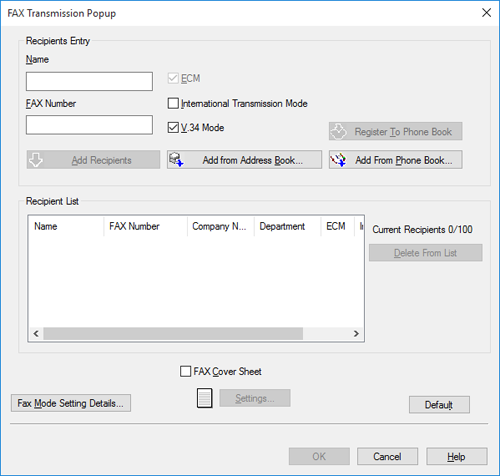
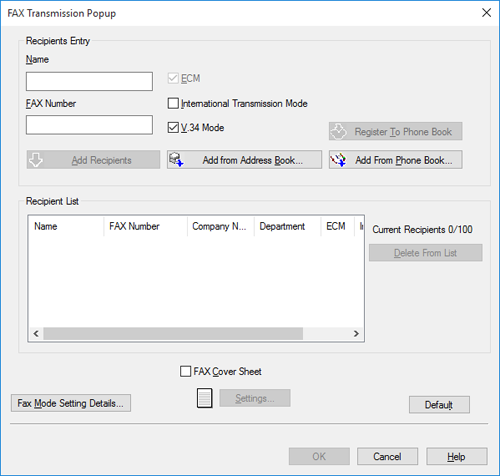
4
Click [OK].
 in the upper-right of a page, it turns into
in the upper-right of a page, it turns into  and is registered as a bookmark.
and is registered as a bookmark.