
Job Screen
Displaying the job screen
A job refers to an individual operation unit such as printing.
Tapping [Job List] on the home screen allows you to view an active job or job history.
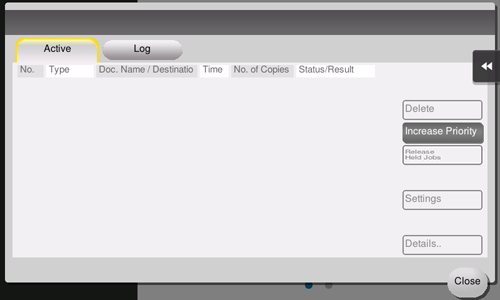
Viewing active jobs
Tap [In Progress] to display active or standby jobs on this machine. As necessary, you can reorder print jobs or delete a standby job.
Item | Description |
|---|---|
[Delete] | Deletes a job selected in the list. |
[Increase Priority] | Changes the printing priority when print jobs are queued. Select a job to be printed first in the list of queued print jobs, and also tap [Start].
|
[Release Held Jobs] | Configure the proof print function and display a list of executed print jobs using the printer driver. When printing, select a desired print job, and tap [Start]. If necessary, you can change print settings or delete a job. |
[Settings] | Check the setting of a job selected in the list. |
[Details..] | Check detailed information of a job selected in the list. |
[Disp. Warning] | Displays the warning screen for an error when you select a job in which the error occurs. |
Viewing the job history
Tap [Log] to display a list of jobs processed on this machine up till then. You can check a job that could not be ended due to an error.
Item | Description |
|---|---|
[Limitation Filter] | Used to filter jobs to be displayed in the list based on the selected conditions.
|
[Details..] | Check detailed information of a job selected in the list. |
- If user authentication is installed on this machine, change the authentication method and clear all management data; the job history is deleted.


 in the upper-right of a page, it turns into
in the upper-right of a page, it turns into  and is registered as a bookmark.
and is registered as a bookmark.