
Configuring Keying Sound and Message Display
Configuring keying and warning sounds
Specify sounds such as keying sounds or warning sounds to notify the status of this machine.
Select [Accessibility] - [Sound Setting], and specify sounds.
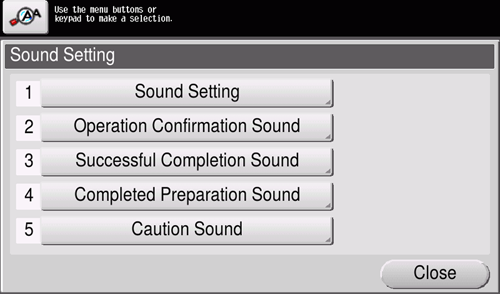
Setting | Description |
|---|---|
[Sound Setting] | Select whether to respectively output the [Confirmation Sound], [Succesful Completion Sound], [Completed Preparation Sound ], [Caution Sound], [Deletion Sound], and [Authentication Sound] (default: [On]). If [All Sounds] is set to [Off], none of these sounds will be output. |
[Operation Confirmation Sound] | Select whether to output the following operation confirmation sounds (default: [On]). Also, adjust the volume (default: [Low]).
|
[Successful Completion Sound] | Select whether to output the following successful completion sounds (default: [On]). Also, adjust the volume (default: [Low]).
|
[Completed Preparation Sound] | Select whether to output the completed preparation sound when this machine is placed into the ready state (default: [On]). Also, adjust the volume (default: [Low]). |
[Caution Sound] | Select whether to output the following caution sounds (default: [On]). Also, adjust the volume (default: [Low]).
|
Changing the message display time
Change the time to display a message on the screen of this machine.
Select [Accessibility] - [Message Display Time] to configure settings (default: [3 seconds]).
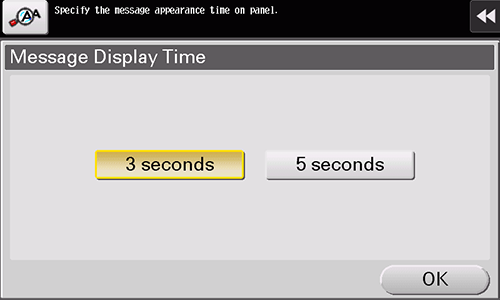
 in the upper-right of a page, it turns into
in the upper-right of a page, it turns into  and is registered as a bookmark.
and is registered as a bookmark.