User's Guide
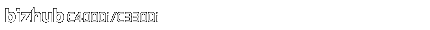
About [Accessibility]
In [Accessibility] of [Utility], you can specify accessibility options of the operating environment such as the adjustment of the Touch Panel or a change of the keying sounds.
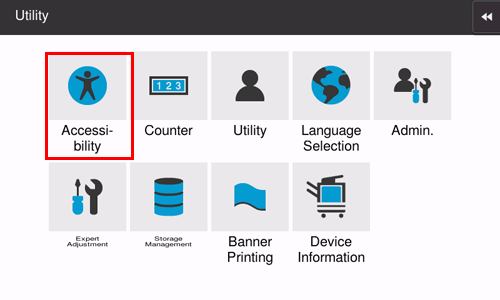
The following settings are available in [Accessibility].
Setting | Description |
|---|---|
[Touch Panel Adjustment] | Adjust a position to tap the Touch Panel. For details, refer to Here. |
[Brightness Adjustment] | Adjust the brightness level of the Touch Panel. For details, refer to Here. |
[Message Display Time] | Change the time to display a message on the screen of this machine. For details, refer to Here. |
[Sound Setting] | Specify sounds such as keying sounds or warning sounds to notify the status of this machine. For details, refer to Here. |