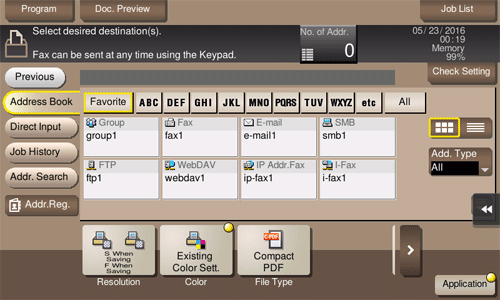Send
To display: [User Box]Select a User Box[Open]Select the file[Send]
Specify the destination and other settings to send a file from the User Box.
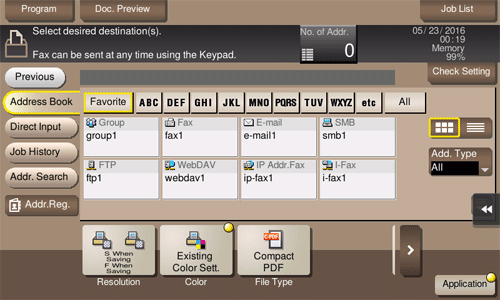
[Application]
Settings | Description |
|---|
[Date/Time] | For details, refer to [Adding the date and time (Date/Time)] . |
[Page Number] | For details, refer to [Adding the page number (Page Number)] . |
[Stamp] | For details, refer to [Adding a stamp (Stamp)] . |
[Header/Footer] | For details, refer to [Adding information to the header/footer (Header/Footer)] . |
[Save & Print] | For details, refer to [Sending and printing at the same time (Save & Print)] . |
[URL Dest. Settings] | For details, refer to [Report the destination of transfer file (URL Dest. Settings)] . |
[Mail Encryption] | For details, refer to [Encrpt an e-mail (Mail Encryption)] . |
[Digital Signature] | For details, refer to [Add digital signature to e-mails (Digital Signature)] . |
[Fax Header Settings] | For details, refer to [Sending by renaming the sender (Fax Header Settings)] . |
[Line Setting] | For details, refer to [Set a fax line type (Line Setting)] . |
[Timer TX] | For details, refer to [Sending a fax at preset time (Timer TX)] . |
[Password TX] | For details, refer to [Sending a fax with a password (Password TX)] . |
[F-Code TX] | For details, refer to [Sending a fax after specifying a F-code (F-Code TX)] . |
Address Book
Direct Input
Job History
Addr. Search
Addr.Reg.