* Enter the name of the utility key. You can search descriptions of utility keys.
Quick Memory TX
To display: [Scan/Fax][Application][Fax Setting][Quick Memory TX]
As one page is scanned, fax transmission starts. Generally, transmission begins after all pages have been scanned and saved in memory (Memory TX). With Quick Memory TX, many pages can be faxed without causing memory overflow.
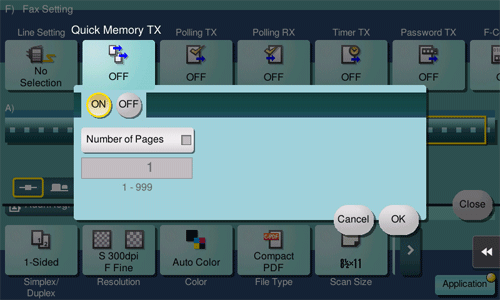
Settings | Description |
|---|---|
[ON]/[OFF] | Select [ON] to specify Quick Memory TX. |
[Number of Pages] | If you want to show the total number of pages in the relevant column in the sender information, select this option and enter the number of pages. With this information, the destination can see the remaining number of pages to be received. |
 Tips
Tips To use this function, the optional Fax Kit is required. bizhub C3851FS/C3851 provides the Fax Kit as standard.
To use this function, the optional Fax Kit is required. bizhub C3851FS/C3851 provides the Fax Kit as standard. Generally, a fax is sent after all pages are scanned and saved in memory (Memory TX).
Generally, a fax is sent after all pages are scanned and saved in memory (Memory TX).