Line Setting
To display: [Scan/Fax][Application][Fax Setting][Line Setting]
Specify how to send a fax based on the line conditions.
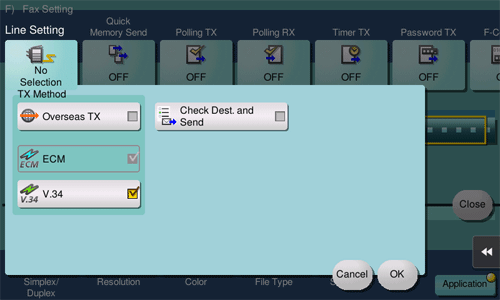
Settings | Description |
|---|
[TX Method] | Change the communication mode based on the line conditions.  [Overseas TX]: Select this option to send a fax to areas where communication conditions are poor. Faxes are sent at a lower speed. [Overseas TX]: Select this option to send a fax to areas where communication conditions are poor. Faxes are sent at a lower speed.
 [ECM]: ECM is an error correction mode defined by ITU-T (International Telecommunication Union - Telecommunication Standardization Sector). Fax machines equipped with the ECM feature communicate with each other, confirming that the sent data is free of errors. This prevents image blurring caused by telephone line noise. [ECM]: ECM is an error correction mode defined by ITU-T (International Telecommunication Union - Telecommunication Standardization Sector). Fax machines equipped with the ECM feature communicate with each other, confirming that the sent data is free of errors. This prevents image blurring caused by telephone line noise.
The communication time can be reduced by setting ECM to OFF for transmission. However, an image error or communication error may occur depending on the specified communication time value, so change the value to suit conditions.
 [V.34]: V.34 is a communication mode used for super G3 fax communication. When the remote machine or this machine is connected to a telephone line via PBX, however, you may not establish a communication in the super G3 mode depending on telephone line conditions. In this case, it is recommended that you turn the V.34 mode off to send data. [V.34]: V.34 is a communication mode used for super G3 fax communication. When the remote machine or this machine is connected to a telephone line via PBX, however, you may not establish a communication in the super G3 mode depending on telephone line conditions. In this case, it is recommended that you turn the V.34 mode off to send data.
|
[Check Dest. and Send] | Select this option to use the Check Dest. And Send function. The fax number specified for fax is checked against the destination fax number (CSI) and the fax is sent only when they match. |
 Tips
Tips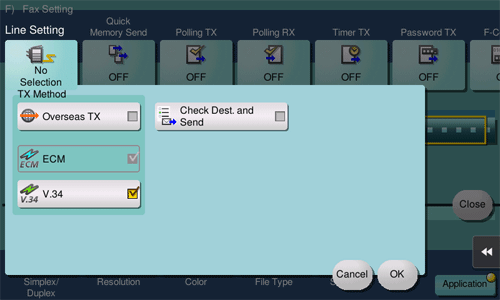
 Tips
Tips To use this function, the optional Fax Kit is required. bizhub C3851FS/C3851 provides the Fax Kit as standard.
To use this function, the optional Fax Kit is required. bizhub C3851FS/C3851 provides the Fax Kit as standard.