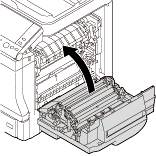Paper Jam in Tray1
 CAUTION
CAUTION The inside of this product has areas subject to high temperature, which may cause burns. When checking the inside of the unit for malfunctions such as a paper misfeed, do not touch the locations (around the fusing unit, etc.) which are indicated by a "Caution HOT" caution label. A burn could result.
The inside of this product has areas subject to high temperature, which may cause burns. When checking the inside of the unit for malfunctions such as a paper misfeed, do not touch the locations (around the fusing unit, etc.) which are indicated by a "Caution HOT" caution label. A burn could result.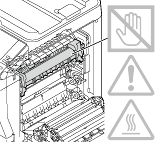
Pull the lever to open the Right Door.
 When opening the Right Door, be sure to fold the Bypass Tray in advance.
When opening the Right Door, be sure to fold the Bypass Tray in advance.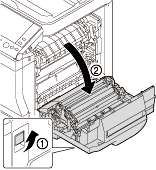
Carefully pull out the jammed paper.
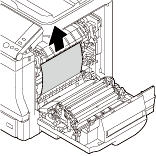
 NOTICE
NOTICE If you touch the surface of the Transfer Belt Unit or Transfer Roller, it may reduce printing quality. Be careful not to touch the surface of the Transfer Belt Unit or Transfer Roller.
If you touch the surface of the Transfer Belt Unit or Transfer Roller, it may reduce printing quality. Be careful not to touch the surface of the Transfer Belt Unit or Transfer Roller.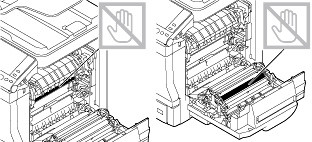
Pull out Tray1, then remove any paper left in the tray.
Flip through the removed paper, then align the edges.
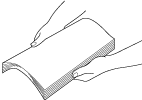
Load paper into Tray1, then close the tray.
Close the Right Door.