Q. How can I send a confidential or important document by fax?
Operation procedure
Load the original.
Tap [Scan/Fax] and select a destination.
Tap [Application] and select [F-Code TX].
Tap [ON] and enter the Confidential User Box number on the destination machine in [SUB Address], using the Keypad.
 To display the Keypad, tap the input area for the numeral.
To display the Keypad, tap the input area for the numeral.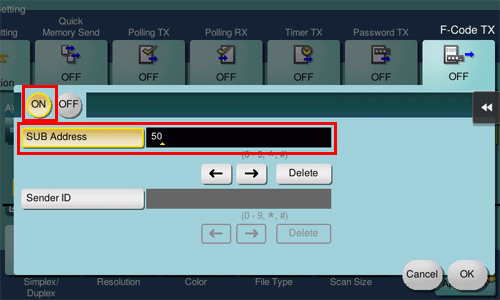
If a communications password is set for the Confidential User Box on the recipient machine, enter the communications password in [Sender ID] using the Keypad.
 Tap the password entry area to display the Keypad.
Tap the password entry area to display the Keypad.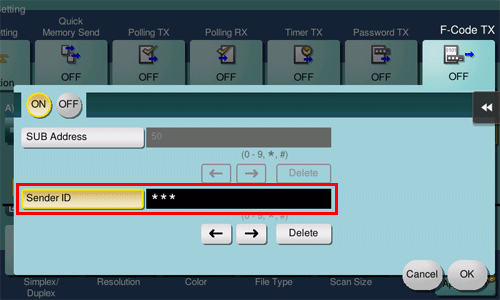
Tap [OK].
Press the Start key to start fax transmission.