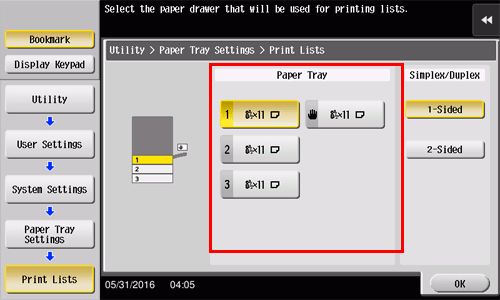skipCurrent position :
Home>FAQ>Fax>Q. Can I output the transmission result (activity report) with 8-1/2 x 11 (A4)? Q. Can I output the transmission result (activity report) with 8-1/2 x 11 (A4)?
How to set
Tap [Utility] and select [User Settings].
Select [System Settings] - [Paper Tray Settings] - [Print Lists].
In [Paper Tray], select the paper tray that contains 8-1/2  11 (A4) size paper, then tap [OK].
11 (A4) size paper, then tap [OK].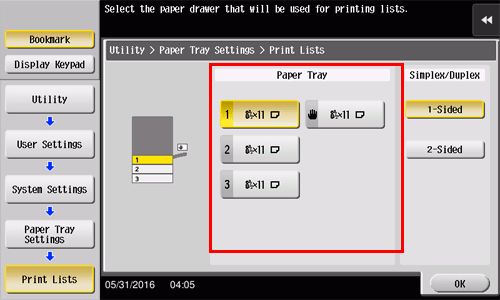
* Enter a keyword. You can search within the user's guide.
Current position :
Home>FAQ>Fax>Q. Can I output the transmission result (activity report) with 8-1/2 x 11 (A4)?Item of the same category as for the current page
Link to page for each function
 11 (A4) size paper, then tap [OK].
11 (A4) size paper, then tap [OK].