Q. Can I directly print a file in a USB memory device?
Operation procedure
Insert a USB memory into the USB Port of the machine.
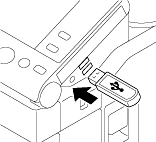
Tap [Print a document from].
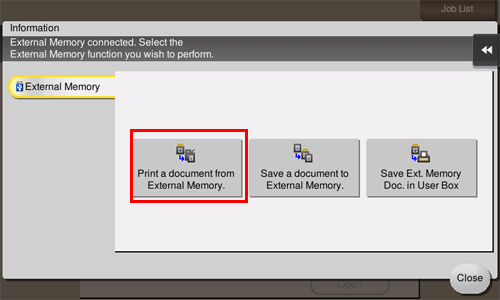
Select a file to print, then tap [Print].
 Select a folder, then tap [Open] to list documents and folders in the folder. Tap [Top] to return to the location one layer above.
Select a folder, then tap [Open] to list documents and folders in the folder. Tap [Top] to return to the location one layer above.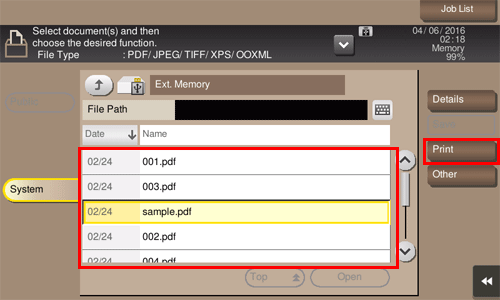
Change the print settings as necessary, and press the Start key on the Control Panel.