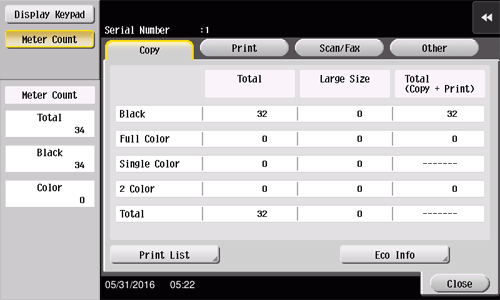Q. Can I check the number of copies output so far?
Operation procedure
Tap [Counter].
Check the number of output copies.
 You can check the numbers of outputs for other functions by selecting [Print], [Scan/Fax] or [Other].
You can check the numbers of outputs for other functions by selecting [Print], [Scan/Fax] or [Other]. To print out the copy counts, tap [Print List], select a paper tray and print method, then tap [Start].
To print out the copy counts, tap [Print List], select a paper tray and print method, then tap [Start]. To check ratios of toner, paper, or power consumption, tap [Eco Info].
To check ratios of toner, paper, or power consumption, tap [Eco Info].