Q. Can I select multiple files from a User Box and print or send them at a time?
Operation procedure
Tap [User Box], select a User Box, then tap [Open].
 You can also open the desired User Box by tapping it twice.
You can also open the desired User Box by tapping it twice.Select multiple files to print or send.
To print, tap [Other] and then [Combine]. To send, tap [Other] and then [Combine TX].
Change the order of files to print or send as necessary, then tap [OK].
 When printing multiple files in a User Box, you cannot change the settings for finishing.
When printing multiple files in a User Box, you cannot change the settings for finishing.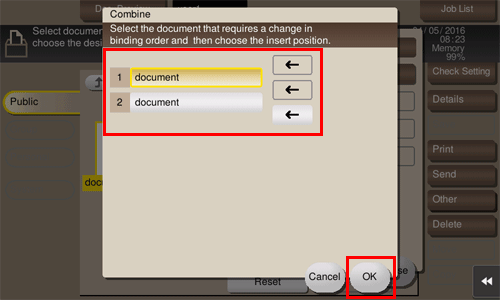
Set print settings or the destination, then press the Start key.
 When sending multiple files saved in a User Box, fax, Internet fax or IP address fax is not available.
When sending multiple files saved in a User Box, fax, Internet fax or IP address fax is not available.