Q. How can I print out data as clearly as possible?
Operation procedure
Open the file in the application, and click [File]. Then click [Print] from the menu.
Select this product from [Select Printer] (or [Printer Name]) then click [Preferences] (or [Properties]).
In [Color Settings] on the [Quality] tab, select the type of the document to print.
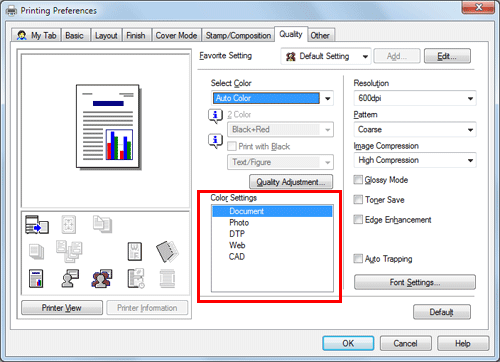
Click [OK].
Click [Print].