Cleaning the outside of the main unit
Cleaning the Control Panel
Wipe the surface using a soft, dry cloth.
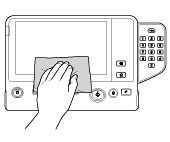
 NOTICE
NOTICE Do not press the Control Panel hard, otherwise the keys and Touch Panel may be damaged.
Do not press the Control Panel hard, otherwise the keys and Touch Panel may be damaged.
Cleaning the exhaust air duct
Remove any dust that is clogging the exhaust air duct using a cotton applicator, etc.
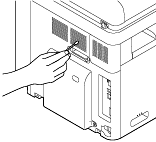
Cleaning the outer covers
Wipe the surface using a soft cloth moistened with a mild household detergent.
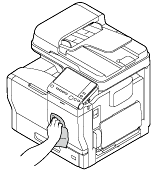
Cleaning the Original Glass
To clean the Original Glass, use the dedicated cloth supplied with this machine.
Peep the Original Glass from the front or oblique direction, then check that the glass surface is not dirty.

Cleaning the Original Scan Glass of the ADF
To clean the Original Scan Glass of the ADF, use the dedicated cloth supplied with this machine.
Peep the Original Scan Glass from the front or oblique direction, then check that the glass surface is not dirty.
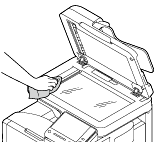
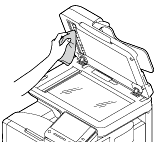
 NOTICE
NOTICE Do not touch the Original Scan Glass with your hand.
Do not touch the Original Scan Glass with your hand.
Cleaning the Original Cover Pad
Wipe the surface using a soft cloth moistened with a mild household detergent.
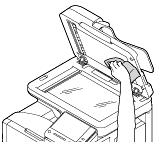
 NOTICE
NOTICE Never use solvents, such as benzene or thinner, to clean the Original Cover Pad.
Never use solvents, such as benzene or thinner, to clean the Original Cover Pad.