To reduce the number of copied sheets
Copying multiple pages on the same side of a single sheet
A multi-page original can be reduced and copied on the same side of a single sheet of paper. Combining a multi-page document allows you to reduce paper consumption.
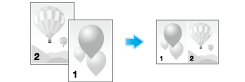
Copying on both sides of the paper
This function allows you to copy a multi-page original on both sides of the paper. Copying a multi-page document on both sides reduces paper consumption by 50%.

Copying the front and back sides of a card on the same side of a single sheet (Card Shot)
This function allows you to separately scan the front and back sides of a card such as an insurance card or drivers license, and copy them on the same side of a single sheet. You can easily copy the front and back sides of a card and reduce paper consumption by 50%.
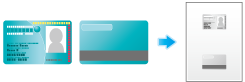
Skipping blank pages of an original (Blank Page Removal)
This function allows you to skip copying blank pages that are contained in an original loaded into the ADF. This function helps to reduce paper consumption.

Repeatedly copying an original image on the same side of a single sheet (Image Repeat)
This function allows you to repeatedly copy an original image on the same side of a single sheet, reducing paper consumption. It is available when limiting the scanning range or copying a small original such as a ticket.
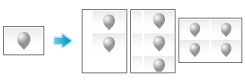
Viewing the finishing result by making a trial copying (Proof Copy)
This function allows you to make only one copy first and queue the remaining copies when handling multiple copies. You can view the copy result and make the remaining copies, thereby, preventing a large number of miscopies from being generated.
