To reduce the number of fax sheets
Printing a received fax on both sides of sheets (Duplex Print (RX))
Duplex Print (RX) is a function that prints a received fax on both sides of sheets. Printing a multi-page fax on both sides allows you to reduce paper consumption.
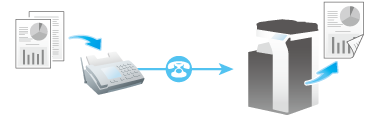
Directly sending an original on a computer by fax (PC-FAX TX)
PC-Fax TX is a function that faxes original data on a Windows computer using the fax driver as if it was printed on this machine. This function allows you to send data by fax without printing an original on a computer, thereby reducing paper consumption.
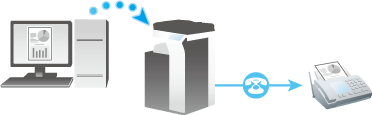
Viewing a received fax before printing (Memory RX)
Memory RX is a function that saves a received fax in the Memory RX User Box of this machine. It allows you to view the contents of a received fax and print only the required data, thereby reducing paper consumption.
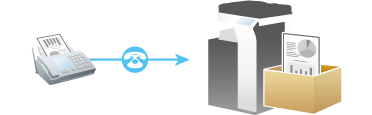
Converting the received fax to a file to forward it to the specified destination for management (Forward TX)
Forward TX is a function that transfers a received fax to a pre-specified destination. Faxes are forwarded to personal E-mail addresses or saved in a shared folder on a computer. The received files can be converted to files for management, and they do not need to be printed, which reduces paper consumption.

Converting received faxes to files and sorting them by fax number to be managed (TSI Routing)
TSI Routing is a function that sorts received faxes into User Boxes based on the sender's fax number (TSI) or automatically forwards them to a shared folder on a computer or an E-mail address. This function allows you to convert a received fax to a file to be managed without printing it, thereby reducing paper consumption.

Viewing a received fax and printing only the required data (PC-Fax RX)
PC-Fax RX is a function that saves a received fax in the Memory RX User Box or a specified User Box. It allows you to view the contents of a received fax and print only the required data, thereby reducing paper consumption.
