* Enter the name of the utility key. You can search descriptions of utility keys.
Color Registration Adjust
To display: [Utility][Expert Adjustment][Color Registration Adjust]
Adjust the print position for each paper type with respect to each color if color shifts are detected in the print result.
Load paper into the Bypass Tray and tap the [Adjust automatically] key to start printing the test pattern. Make adjustments while checking the test pattern. Repeat adjustments as necessary.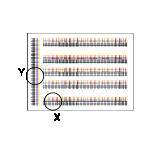
The example shows the color registration adjustment for cyan.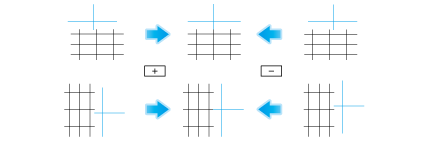
Setting | Description |
|---|---|
[X] | If the print position of the desired color is out of line to the left or right with respect to the printing position of black, enter an adjustment value in the range between -6 dots and +6 dots (default: [0 dot]). Increase the value when moving the printing position rightward, and reduce it when moving the printing position leftward. |
[Y] | If the print position of the desired color is out of line vertically with respect to the printing position of black, enter an adjustment value in the range between -6 dots and +6 dots (default: [0 dot]). Increase the value when moving the printing position upward, and reduce it when moving the printing position downward. |