User's Guide
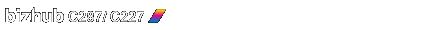
To restrict the secondary copy of copied paper
Printing a concealed security watermark on printed paper (Copy Protect)
Copy Protect is a function that prints a text such as "Copy" and "Private" as a concealed text on all copied pages. When a copy-protected page is copied, the concealed security watermark appears on the entire sheet, thereby indicating that it is an unauthorized copy.

Printing stamps on the entire copied page (Stamp Repeat)
Stamp Repeat is a function that prints stamps such as Copy and FOR YOUR INFORMATION on the entire copied page. You can select a stamp to be printed from the preset stamps or user-registered stamps. Text such as Copy or FOR YOUR INFORMATION is printed as a visible stamp on the entire page, which helps prevent unauthorized copying.
