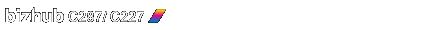
67 [ 1-10 / 67 ] (0.06 )
Inserting a Cover Sheet or Blank Sheet into Copied Documents
Inserting a Cover Sheet or Blank Sheet into Copied DocumentsInserting front and back covers (Cover Sheet)Inserting paper between transparenc…
> Home> Copy> Inserting a Cover Sheet or Blank Sheet into Copied Documents
Printing a stamp on blank pages
Printing a stamp on blank pagesPrint date/time or stamp on blank pages inserted by the cover seat or inter sheet function.In the administrat…
> Home> Web Management Tool> Printing a stamp on blank pages
Blank Page Removal
Blank Page RemovalTo display: [Scan/Fax][Application][No. of Originals][Original Settings][Blank Page Removal]If blank pages are included in…
> Home> Descriptions of Functions / Utility Keys> Blank Page Removal
Blank Page Print Settings
Blank Page Print SettingsTo display: [Utility][User Settings][System Settings][Blank Page Print Settings]You can specify this option when yo…
> Home> Descriptions of Functions / Utility Keys> Blank Page Print Settings
Blank Sheet Detection Level
Blank Sheet Detection LevelTo display: [Utility][User Settings][System Settings][Blank Sheet Detection Level]Adjust the detection level of b…
> Home> Descriptions of Functions / Utility Keys> Blank Sheet Detection Level
Blank Page Removal
Blank Page RemovalTo display: [Copy][Application][No. of Originals][Original Settings][Blank Page Removal]If blank pages are included in the…
> Home> Descriptions of Functions / Utility Keys> Blank Page Removal
Blank Page Print Settings
Blank Page Print SettingsTo display: [Utility][Administrator Settings][System Settings][Blank Page Print Settings]Select whether to print da…
> Home> Descriptions of Functions / Utility Keys> Blank Page Print Settings
Page Number
Page NumberTo display: [Copy][Application][Stamp/Composition][Page Number]Select the stamping position and format, and add page and chapter …
> Home> Descriptions of Functions / Utility Keys> Page Number
To skip blank pages ([Skip Blank Pages])
Skipping blank pages ([Skip Blank Pages])Blank pages contained in the original are skipped when the original is printed. You can reduce the …
> Home> Search by Purpose> Printing
To skip blank pages ([Blank Page Removal])
…Originals][Original Settings][Blank Page Removal]If blank pages are included in the original loaded into the ADF, they are skipped when the …
> Home> Search by Purpose> Configuring Scan or Original Settings for Scan Transmission