Other Option Settings (Application Settings)
Scanning after erasing text and shadows in the margins of an original ([Frame Erase])
Erases an area of an identical specified width along the four sides of an original. You can specify the width to be erased for each side.
This is convenient when you want to erase the reception record of the header and footer of a fax, or shadow of punch holes on the original.
For details, refer to [Frame Erase] .

Sharpening the boarder between text etc. ([Sharpness])
Sharpen the edges of the image such as text in the table and graphic, to improve legibility.
Smoothen rough contours of an image or sharpen blurred images.
For details, refer to [Sharpness] .
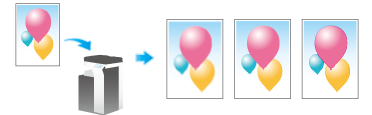
Sending and printing at the same time ([Save & print])
You can print at the same time when sending an Internet fax or IP address fax.
Even if a colored original is scanned, it is printed in black and white.
For details, refer to [Save & Print] .

Sending by renaming the sender ([Fax Header Settings])
Add the sender information to the scanned original data such as machine name, company name (sender name), and E-mail address.
The sender name, which is specified by default, is automatically added to a fax. If multiple sender names are registered, you can change the default sender name.
For details, refer to [Fax Header Settings] .


 By registering multiple sender names, you can use different sender names depending on the destination. For details on how to register, refer to
By registering multiple sender names, you can use different sender names depending on the destination. For details on how to register, refer to