Reducing printing costs to make copies ([Eco Copy])
Eco Copy function
This machine provides the [Eco Copy] program that contains settings to reduce printing costs such as Duplex and Combine. You can easily make copies while reducing printing costs simply by tapping [Eco Copy] on the main menu.
Operations required to use this function (for the administrator)
Place [Eco Copy] on the main menu. For details on the setting procedure, refer to [Main Menu Default Settings] .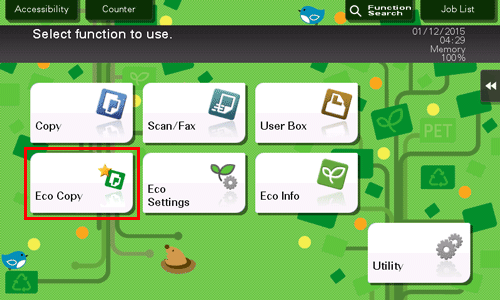
 Tips
Tips When [Eco Copy] is placed on the main menu, the background of the main menu changes to that of the Eco function.
When [Eco Copy] is placed on the main menu, the background of the main menu changes to that of the Eco function.
Using the Eco Copy function
Load the original.
Tap [Eco Copy] on the main menu.
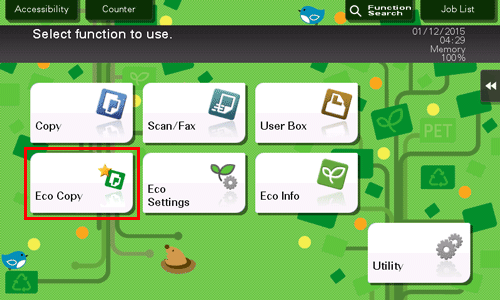
The preset information is applied.
Press the Start key.
 If desired, tap [Check Setting] before starting a copy, and check the settings.
If desired, tap [Check Setting] before starting a copy, and check the settings.The original is scanned, and copying starts.
 If you press the Stop key while scanning or printing an original, processing is stopped, and a list of inactive jobs is displayed. To cancel the operation, delete the stopped jobs from the list.
If you press the Stop key while scanning or printing an original, processing is stopped, and a list of inactive jobs is displayed. To cancel the operation, delete the stopped jobs from the list. If [Ready to accept another job.] appears while printing a job, you can scan the next original.
If [Ready to accept another job.] appears while printing a job, you can scan the next original.
