Encrypting an E-mail and Adding a Digital Signature (S/MIME)
S/MIME
S/MIME is one of the E-mail encryption schemes. Using S/MIME encrypts an E-mail sent from this machine, preventing a interception by third parties during transmission. Adding a digital signature to an E-mail provides assurance regarding the authenticity of the sender, and certifies that no data has been falsified.
 Tips
Tips The Hard Disk is optional in some areas. To use this function, the optional Hard Disk is required.
The Hard Disk is optional in some areas. To use this function, the optional Hard Disk is required.
Operations required to use this function (for the administrator)
Enable the S/MIME mode. To encrypt an E-mail, register the encryption certificate in the E-mail address.
How to configure the setting is explained using Web Connection. For details, refer to [Using S/MIME] .
Operation flow
Load the original.
Tap [Scan/Fax].
Select [Application] - [App], and configure [Mail Encryption] and [Digital Signature].
 To apply E-mail encryption, set [Mail Encryption] to [ON].
To apply E-mail encryption, set [Mail Encryption] to [ON]. To add a digital signature, set [Digital Signature] to [ON].
To add a digital signature, set [Digital Signature] to [ON]. If you cannot change [ON] or [OFF] in [Digital Signature], whether to always add a signature is specified by the administrator.
If you cannot change [ON] or [OFF] in [Digital Signature], whether to always add a signature is specified by the administrator.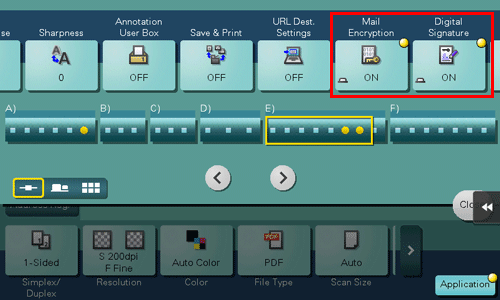
Specify the E-mail address of the destination.
 To encrypt an E-mail, select an E-mail address with the certificate registered. An E-mail address with the certificate registered is marked by a key-shaped icon.
To encrypt an E-mail, select an E-mail address with the certificate registered. An E-mail address with the certificate registered is marked by a key-shaped icon. Up to 10 E-mails can be broadcast.
Up to 10 E-mails can be broadcast.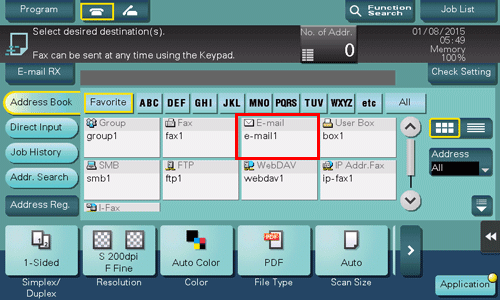
Press the Start key.
 Tap [Check Setting] before sending, and check the destination and settings as necessary.
Tap [Check Setting] before sending, and check the destination and settings as necessary. To redo operations for specifying destinations or option settings, press the Reset key.
To redo operations for specifying destinations or option settings, press the Reset key.Transmission begins.
 If you press the Stop key while scanning an original, the scanning process stops, and a list of stopped jobs appears. To cancel scanning of the original, delete inactive jobs from the list.
If you press the Stop key while scanning an original, the scanning process stops, and a list of stopped jobs appears. To cancel scanning of the original, delete inactive jobs from the list.