Operations Required to Use this Function
Checking a LAN cable for connection
Check that a LAN cable is connected to the LAN port of this machine via the network.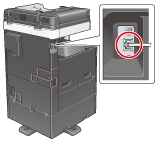
Checking the network settings
Ensure that this machine has an IP address assigned to it. Tap [Utility] - [Device Information], and check that an IP address is displayed.
 Reference
Reference If no IP address is displayed, you need to set up the network. For details, refer to [Configuring network environment settings] .
If no IP address is displayed, you need to set up the network. For details, refer to [Configuring network environment settings] .
Configuring the Scan to E-mail environment
Enable the E-mail transmission function. Also, register the E-mail server address and administrator's E-mail address required for Scan to E-mail.
The registration procedure is explained using Web Connection. For details, refer to [Configuring basic settings for Scan to E-mail] .