* Enter the name of the utility key. You can search descriptions of utility keys.
Image Shift
To display: [Classic Style][Copy][Application][Layout][Image Shift]
You can fine tune the image position by shifting it in a horizontal or vertical direction according to the paper size. When an image is printed on both sides, the image position on the back side can also be fine tuned.
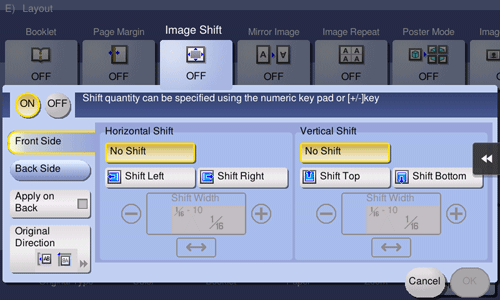
Setting | Description |
|---|---|
[ON]/[OFF] | Select [ON] to shift an image. |
[Front Side]/[Back Side] | Adjusts the image position on the print paper by shifting it in horizontal or vertical direction.
|
[Apply on Back] | Set this item to use the same settings as used on the front side for the rear side of the print paper. |
[Original Direction] | Specify the original loading direction so that the vertical direction of the scanned original is set correctly. |
 [Shift Left]/[Shift Right]: Shifts the image to the left or right. Select the shift direction, and specify the shift amount in [Shift Width].
[Shift Left]/[Shift Right]: Shifts the image to the left or right. Select the shift direction, and specify the shift amount in [Shift Width].