Logging in to This Machine in Classic Style
When user authentication is enabled:
When user authentication is enabled on this machine, the login screen is displayed. Enter the user name and the password, and perform user authentication.
 The contents of the login screen may vary depending on the authentication setting of this machine.
The contents of the login screen may vary depending on the authentication setting of this machine.
 If Public User Access (unregistered users) is enabled, you can tap [Public User Access] on the login screen to operate this machine without authentication.
If Public User Access (unregistered users) is enabled, you can tap [Public User Access] on the login screen to operate this machine without authentication.
Tap the entry area or the keyboard icon of [User Name].
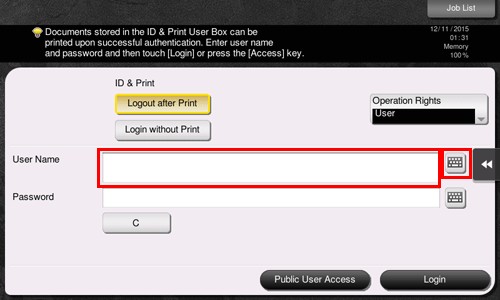
Enter the user name and the password, and tap [OK].
When [Server Name] is displayed, tap [Server Name] or its entry area, and select a server to be authenticated.
 The default authentication server is selected by default.
The default authentication server is selected by default.When [Operation Rights] is displayed, select the login user's operation privileges.
 To log in as a registered user, select [User].
To log in as a registered user, select [User]. To log in as an administrator, select [Administrator].
To log in as an administrator, select [Administrator]. To log in as a User Box administrator, select [User Box Administrator].
To log in as a User Box administrator, select [User Box Administrator].Tap [Login].
When authentication succeeds, you can operate this machine. The user name is displayed on the screen during login.
If the login screen for account track is displayed, perform account track after this. For details on the account track operation, refer to [When account track is enabled:] .When the target operation is completed, select the Access key (
 ) to log out.
) to log out. If this machine is left for a certain period of time during login (default: [1] min.), you are logged out automatically.
If this machine is left for a certain period of time during login (default: [1] min.), you are logged out automatically.Tap [Yes] on the logout confirmation screen.
 Tips
Tips If you select [Administrator] or [User Box Administrator] in [Operation Rights] to log in, it cancels the functional restrictions and the maximum number of printed sheets that are set to the registered user.
If you select [Administrator] or [User Box Administrator] in [Operation Rights] to log in, it cancels the functional restrictions and the maximum number of printed sheets that are set to the registered user. When [Administrator] is selected in [Operation Rights] to log in, administrator settings can be displayed without entering the administrator password.
When [Administrator] is selected in [Operation Rights] to log in, administrator settings can be displayed without entering the administrator password.
When account track is enabled:
When account track is enabled on this machine, the login screen is displayed. Enter the account name and the password to perform account track.
 The contents of the login screen may vary depending on the authentication setting of this machine.
The contents of the login screen may vary depending on the authentication setting of this machine.
Tap the [Account Name] entry area or keyboard icon.
 When performing account track using only the password, the keypad is displayed on the login screen. If the password is numeral alone, it is possible to enter the password using the keypad. If the password contains a character, tap the [Password] entry area, and then enter the password.
When performing account track using only the password, the keypad is displayed on the login screen. If the password is numeral alone, it is possible to enter the password using the keypad. If the password contains a character, tap the [Password] entry area, and then enter the password.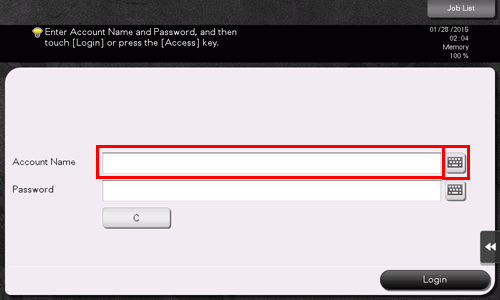
Enter the account name and the password, and tap [OK].
Tap [Login].
When authentication succeeds, you can operate this machine. The account name is displayed on the screen during the log in process. When user authentication and account track are enabled together, the user name is displayed on the screen.
When the target operation is completed, select the Access key (
 ) to log out.
) to log out. If this machine is left for a certain period of time during login (default: [1] min.), you are logged out automatically.
If this machine is left for a certain period of time during login (default: [1] min.), you are logged out automatically.Tap [Yes] on the logout confirmation screen.
