Main Screen of IP Address Fax
If you tap [IP Address Fax] on the home screen, the main screen of IP Address Fax is displayed.
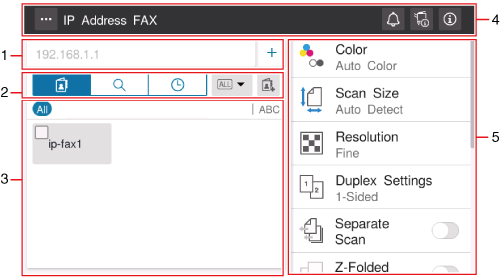
No. | Name | Description |
|---|---|---|
1 | Destination display area | Displays the specified destinations. If two or more destinations are specified, the number of destinations is indicated by [+N] (N: number). When you tap while the destination is specified, the destination list screen is displayed. You can check, edit, or delete the specified destinations. You can tap [+] to directly enter destination information and add a new destination. |
2 | Display switch tab | Switches the destination specification method. The display of the destination specification area is switched depending on the selected tab.
|
3 | Destination specification area | Specify the destination to suit the selected tab. |
4 | Menu icon ( | Allows you to change how to display the list of registered destinations in the destination specification area. When [Change Permission for Default Value Setting] ( [Change Permission for Default Value Setting] ) is set to ON, you can change the default option setting for sending to the desired one. |
Notification icon ( | You can check warnings or messages related to the status of this machine. For details, refer to [Home Screen] . | |
Device information icon ( | ||
Information icon ( | ||
5 | Function setting key | Specify transmission options as needed. |
 Destination tab (
Destination tab ( ): Specify the desired one from the list of destinations registered on this machine.
): Specify the desired one from the list of destinations registered on this machine. ): Search for the destination registered on this machine.
): Search for the destination registered on this machine. ): Specify the desired one from the job history list.
): Specify the desired one from the job history list. ): Allow you to register a destination in the address book on this machine.
): Allow you to register a destination in the address book on this machine. )
) )
) )
) )
)