Copying (Basic Operation Flow)
Load the original.
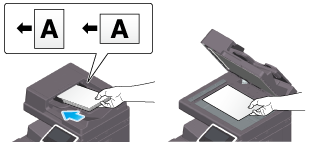
Display the Copy screen of classic style.
 For details on how to display the screen, refer to [Displaying the Copy Screen] .
For details on how to display the screen, refer to [Displaying the Copy Screen] .Set copy options as needed.
 For details on option settings, refer to [Copy Option Settings] .
For details on option settings, refer to [Copy Option Settings] . A setting change is reflected on the image of [Output]. Therefore, you can configure settings while checking the output image.
A setting change is reflected on the image of [Output]. Therefore, you can configure settings while checking the output image.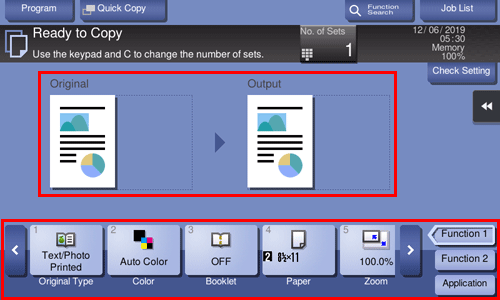
If necessary, specify the number of copies using the keypad.
 Tapping [No. of Sets] displays the keypad.
Tapping [No. of Sets] displays the keypad. To change the number of copies, tap [C] (Clear).
To change the number of copies, tap [C] (Clear).Use the Start key to start copying.
 If desired, tap [Check Setting] before starting a copy, and check the setting.
If desired, tap [Check Setting] before starting a copy, and check the setting. To cancel copy, use the Stop key to stop copying. A list of the currently stopped jobs is displayed. Select the target job from the list, and delete it.
To cancel copy, use the Stop key to stop copying. A list of the currently stopped jobs is displayed. Select the target job from the list, and delete it. If [Ready to accept another job.] is displayed during printing, you can scan the next original.
If [Ready to accept another job.] is displayed during printing, you can scan the next original.

 [Basic Setting] (
[Basic Setting] (