Copying (Basic Operation Flow)
Load the original.
 Select scan settings to suit the target original. For details on the scan settings, refer to [Original Scan Settings] .
Select scan settings to suit the target original. For details on the scan settings, refer to [Original Scan Settings] .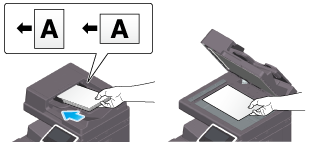
Tap [Copy] or [Quick Copy] on the home screen.

Set copy options as needed.
 For details on option settings, refer to [Copy Option Settings] .
For details on option settings, refer to [Copy Option Settings] .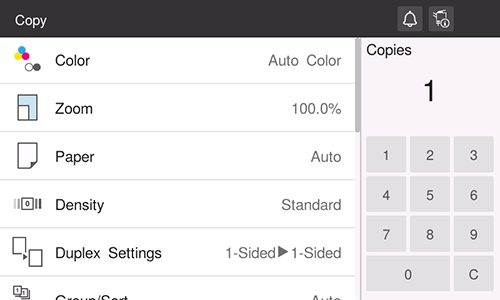
If necessary, specify the number of copies using the keypad.
Use the Start key to start copying.
 Reference
Reference Canceling Copy ( [Canceling Copy] )
Canceling Copy ( [Canceling Copy] )
