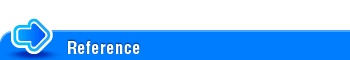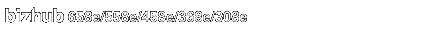
Sending the download URL to your address (Scan to URL)
The Scan to URL function is a function that transmits the URL to download the original data scanned on this machine, to your E-mail address by E-mail.
The scanned original data is saved in a User Box on this machine without being attached to an E-mail during the pre-specified period, so data can be acquired regardless of the transmission capacity limit of the E-mail server.
To use the Scan to URL function, the following preparation is required.
Configuring the environment to use the Scan to E-mail function
Installing the MFP authentication or external server authentication
Registering an E-mail address as user's registration information
Enabling the Scan to URL function of this machine
In the administrator mode, select [User Auth/Account Track] - [URL display enable setting], and then set [URL display enable setting] to [Enable] (Default: [Enable]).
For details on how to use the Scan to URL function, refer to Here.