Recalling a Program for Copying
About copy program
Program is a function used to register a combination of various copy settings as a recall key. The program to be registered in the copy mode is referred to as a copy program.
There are two types of copy programs: normal program to register copy settings and image adjustment program to register only image settings.
When you register a copy program, you can simply recall a combination of various copy settings from the main screen.
Registering a copy program
You can register up to 30 normal programs and up to three image adjustment programs.
Display the Copy screen of classic style.
 For details on how to display the screen, refer to [Displaying the Copy Screen] .
For details on how to display the screen, refer to [Displaying the Copy Screen] .Set copy options.
 Register the settings configured here as a program.
Register the settings configured here as a program.Tap [Program].
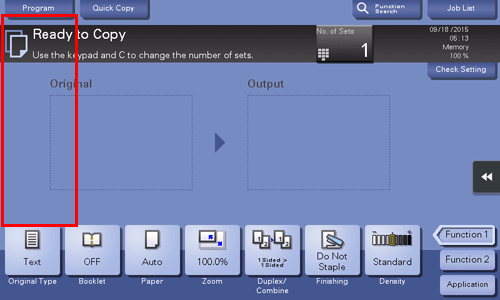
Select an unregistered key, and also tap [Register].
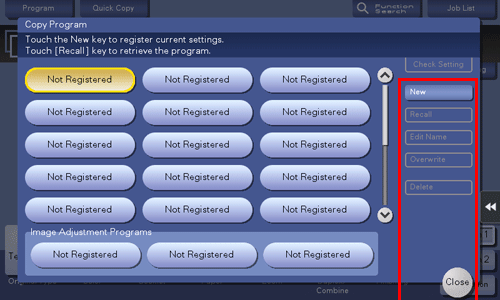
 To register an image setting, select an unregistered key from [Image Adjustment Programs].
To register an image setting, select an unregistered key from [Image Adjustment Programs].Enter the program name, and tap [OK].
Recalling a copy program for copying
Load the original.
Display the Copy screen of classic style.
 For details on how to display the screen, refer to [Displaying the Copy Screen] .
For details on how to display the screen, refer to [Displaying the Copy Screen] .Tap [Program].
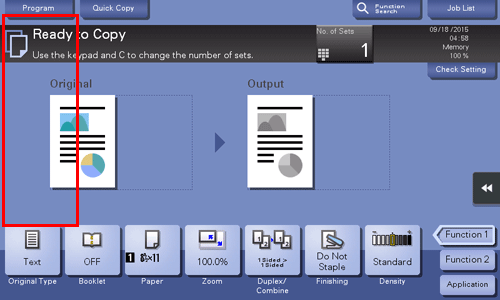
Select the program you want to recall, and tap [Recall].
 You can also recall a [Image Adjustment Programs] from [Original Type].
You can also recall a [Image Adjustment Programs] from [Original Type]. Tapping [Check Setting] enables you to view the selected program settings.
Tapping [Check Setting] enables you to view the selected program settings.The registered content of a program is applied.
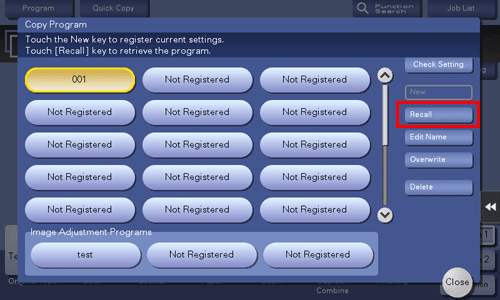
Use the Start key to start copying.
 If desired, tap [Check Setting] before starting a copy, and check the setting.
If desired, tap [Check Setting] before starting a copy, and check the setting.

 [Copy Program Lock Settings] (
[Copy Program Lock Settings] (