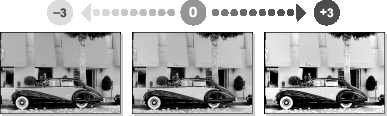* Enter the name of the utility key. You can search descriptions of utility keys.
Contrast
To display: [Copy][Application][Edit Image][Image Adjustment][Contrast]
Adjust the shading of an image.
Lower contrast makes the image softer and smoother while higher contrast makes it sharper.
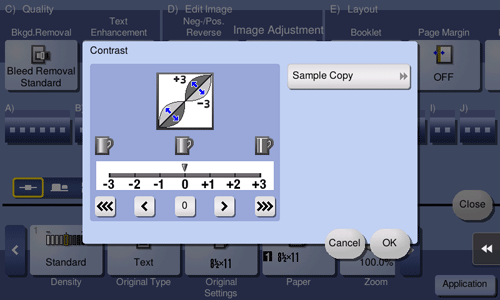
Settings | Description |
|---|---|
[Sample Copy] | You can check the finishing by printing a sample copy. Place the original on the Original Glass, and tap [OK] or press the Start key. |
 Tips
Tips As the contrast is higher, bright parts become brighter and dark parts become darker.
As the contrast is higher, bright parts become brighter and dark parts become darker.