* Enter the name of the utility key. You can search descriptions of utility keys.
Save
To display: [User Box][System][External Memory][Save]
You can set a file name and the storage options when saving the scanned data of an original on an external memory.
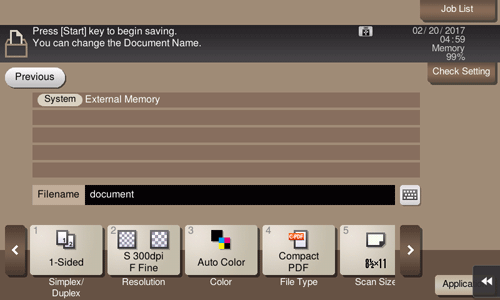
Settings | Description |
|---|---|
[File Name] | For details, refer to [Changing a file name (File Name)] . |
[Simplex/Duplex] | For details, refer to [Scanning a 2-sided original (Simplex/Duplex)] . |
[Resolution] | For details, refer to [Specifying the resolution to scan the original (Resolution)] . |
[Color] | For details, refer to [Selecting the color mode to scan the original (Color)] . |
[File Type] | For details, refer to [Specifying the file type used to save the scanned original data (File Type)] . |
[Scan Size] | For details, refer to [Specifying the original size for scanning (Scan Size)] . |
[Separate Scan] | For details, refer to [Scanning the number of originals in several batches (Separate Scan)] . |
[Application]