* Enter the name of the utility key. You can search descriptions of utility keys.
Change Tray Setting
To display: [Copy][Paper][Change Tray Setting]
Change the size and type settings of the paper loaded in the selected paper tray.
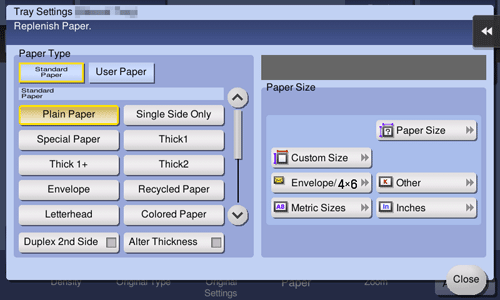
Settings | Description |
|---|---|
[Paper Type] | Select the type of the paper loaded in the selected paper tray. The available paper type varies depending on the selected paper tray. For details on the available paper types, refer to [Confirm the Available Paper Types] . When you are using plain paper of 15-15/16 lb to 18-5/8 lb (60 g/m2 to 70 g/m2), tap [Alter Thickness]. The paper tray with the [Alter Thickness] check box selected is set to a low priority sequence among the paper trays in which plain paper is loaded. However, if the [Alter Thickness] check box is selected for all paper trays, the priority sequence specified in [Auto Tray Selection Settings] is available. For details on [Auto Tray Selection Settings], refer to [Auto Tray Selection Settings] . |
[Paper Size] | Select the size of the paper loaded in the selected paper tray. The available paper size varies depending on the selected paper tray. For details on the available paper sizes, refer to [Confirm the Available Paper Sizes] . |